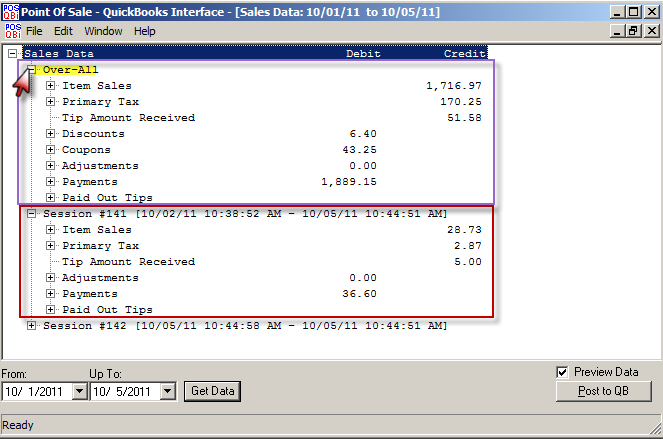(Previous Topic: Login Data Window)
Sales Data Window
Posting sales data from POSQBi to QuickBooks is performed in the Sales Data Window. To post sales data to QuickBooks, click on File > Open Sales Data or press Ctrl-S. The purpose for the functions on the Sales Data window are:
-
From- Use to set-up the starting date for the period of the data to be processed. Click on the down arrow to produce a pop up calendar. You may also enter the date manually in this data entry field.
-
Up To- Use to set-up the ending date. Click on the down arrow to produce a pop up calendar. You may also enter the date manually in this data entry field.
-
Get Data button- Press to retrieve the data for the specified period (entered in the "From" and "Up To" fields).
-
Preview Data checkbox- if checked displays a preview of the data after pressing [Post to QB] button
-
Post to QB button- if the Preview Data checkbox is not checked the system proceeds to posting the current data to QuickBooks. If Preview Data is enabled, you will be directed Preview Sales Data Window where you can review data in a debit/credit format.
- Sales Data Display Area- When the Get Data button is clicked, the Sales Data window will be updated to show the data (see below). The Over-All line under the Sales Data tree view contains the information for the whole period. While below it, the daily information will be displayed individually.The information on each line can be further detailed to show the break down. To show the breakdown, click on the plus (+) sign to the left of the Over-All line. When done, the window would be updated to show something like the image below.
The information on the Sales Data window can be printed by using the Cntrl+P keyboard commands.